I was always sure that ACI and NSX-T can work together, today i tested it , i connected My NSX-T lab to my ACI lab via BGP
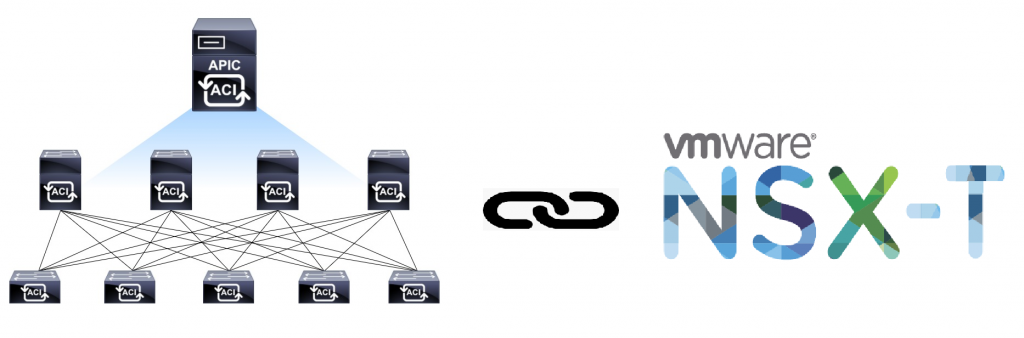
I was always sure that ACI and NSX-T can work together, today i tested it , i connected My NSX-T lab to my ACI lab via BGP
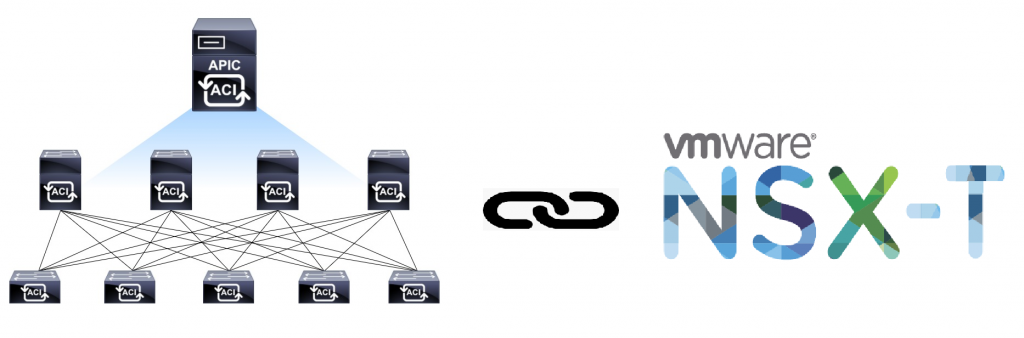
Hello networkers,
Cisco CSR 1000v router added to online lab
This is a virtual router – with the latest version 15.4(3)
First get your copy of ciscoworks 3.2 from-
Before installing
If you change it later you will have a lot of problems..
Test
(From the Server)
C:\>echo %computername%
CISCOWORKSPC
C:\>ipconfig
Windows IP Configuration
Ethernet adapter Local Area Connection:
Connection-specific DNS Suffix . :
IPv4 Address. . . . . . . . . . . : 10.0.0.100
Subnet Mask . . . . . . . . . . . : 255.255.255.0
Default Gateway . . . . . . . . . : 10.0.0.254
C:\>ping CISCOWORKSPC
Pinging CiscoWorksPC [10.0.0.100] with 32 bytes of data:
Reply from 10.0.0.100: bytes=32 time<1ms TTL=128
Reply from 10.0.0.100: bytes=32 time<1ms TTL=128
Reply from 10.0.0.100: bytes=32 time<1ms TTL=128
Reply from 10.0.0.100: bytes=32 time<1ms TTL=128
Ping statistics for 10.0.0.100:
Packets: Sent = 4, Received = 4, Lost = 0 (0% loss),
Approximate round trip times in milli-seconds:
Minimum = 0ms, Maximum = 0ms, Average = 0ms
More cisco routers (7200 and 3600 with switch module) and a Juniper router added to Online lab
Now you can configure vlans and QOS at the cisco 3600 router
Example topology
Cisco Nexus VPC – best practices
vpc domain 1 peer-gateway peer-switch ip arp synchronize delay restore 120 graceful consistency-check auto-recovery auto-recovery reload-delay 240
If configuring “peer-switch” vPC vlans priority on both switch must be the same !!!
Use the command spanning-tree vlan <vPC vlans> priority <priority> on both switches
CCIE Data Center certifies the expert-level skills required to plan, prepare, operate, monitor, and troubleshoot complex data center networks. Professionals who achieve CCIE Data Center certification have demonstrated their technical skills at the highest level.
Equipped with a CCNP certification, you are ready to manage today’s complex networks – whether its working with core technologies, optimizing infrastructure, or keeping key applications secure and performing efficiently.
Cisco Certified Network Associate (CCNA) is a certification program for entry-level network engineers that helps maximize your investment in foundational networking knowledge and increase the value of your employer’s network. CCNA is for Network Specialists, Network Administrators, and Network Support Engineers with 1-3 years of experience. The CCNA validates the ability to install, configure, operate, and troubleshoot medium-size routed and switched networks.
Continue reading →
Cisco 7200 series routers added to Online lab